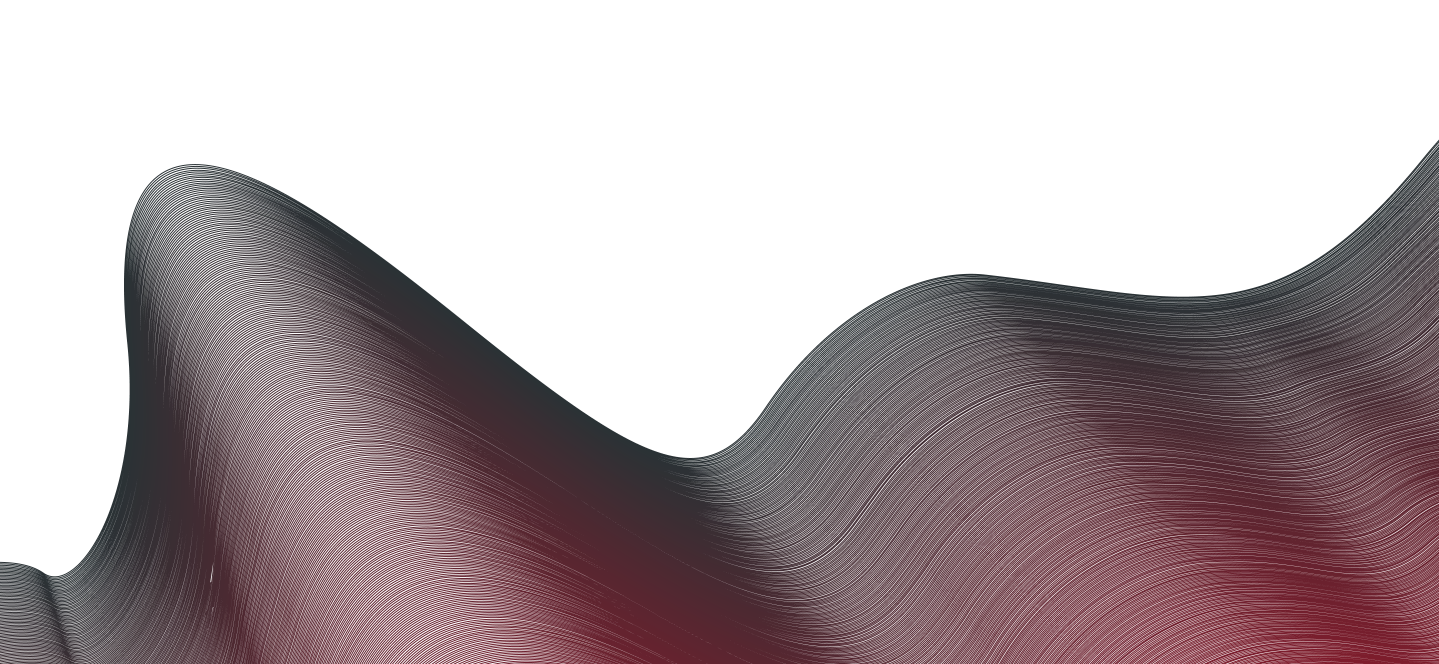Cyber Security
What Is Patch Management and Why Is It Essential for Cybersecurity?
Cybercriminals are constantly looking for vulnerabilities in software, applications, and operating systems to exploit. Patch management is a crucial security practice that helps businesses protect their systems from known threats by applying updates and security fixes in a timely manner.
But what exactly is patch management, and why should businesses prioritise it? CONTACT US NOW.
What Is Patch Management?
Patch management is the process of identifying, acquiring, testing, and deploying software updates (patches) to fix security vulnerabilities, improve performance, and ensure system stability. These patches can apply to:
- Operating systems (Windows, macOS, Linux)
- Applications (web browsers, office suites, collaboration tools)
- Firmware (network devices, IoT, security appliances)
Patching is one of the most effective ways to prevent cyberattacks, as many breaches occur due to unpatched software vulnerabilities.
Why Is Patch Management Important?
Cyber threats evolve daily, and software vulnerabilities provide an easy entry point for hackers. A strong patch management strategy helps businesses:
- Prevent Cyberattacks & Ransomware – Many cyberattacks exploit unpatched security flaws to gain access to systems.
- Reduce Business Downtime – Fixes bugs and improves system performance, reducing unexpected crashes.
- Ensure Compliance with Security Regulations – Helps businesses meet industry standards such as GDPR, PCI-DSS, HIPAA, and ISO 27001.
- Protect Sensitive Data – Reduces the risk of data breaches, financial losses, and legal consequences.
- Enhance System Performance & Reliability – Keeps software up to date with the latest performance improvements and security enhancements.
How Does Patch Management Work?
A patch management strategy ensures that all systems receive timely and secure updates without disrupting business operations. The process typically includes:
1. Identifying Vulnerabilities
- Security teams monitor software vendors and security advisories for newly discovered vulnerabilities.
- Automated tools scan systems to detect outdated software and missing patches.
2. Acquiring & Testing Patches
- Security patches are downloaded from trusted sources.
- Testing environments are used to ensure patches do not cause compatibility issues before deployment.
3. Deploying Patches to Production Systems
- Updates are rolled out to devices, applications, and network infrastructure based on priority.
- Critical security patches may be applied immediately, while other updates follow a scheduled rollout.
4. Monitoring & Verifying Patch Success
- Security teams track patch installations and system stability.
- Logs and reports confirm that updates have been applied successfully.
Types of Patches in Patch Management
Different types of patches address various security and performance issues:
1. Security Patches
- Fix known vulnerabilities that cybercriminals could exploit.
- Example: Microsoft’s Patch Tuesday releases security updates for Windows users.
2. Bug Fixes & Performance Updates
- Resolve software glitches, crashes, or slow performance.
- Improve user experience and prevent system downtime.
3. Feature Updates & Upgrades
- Introduce new functionalities to enhance software capabilities.
- Example: Updates to web browsers like Chrome and Firefox that improve speed and security.
4. Emergency (Zero-Day) Patches
- Released immediately after a vulnerability is discovered.
- Protects against zero-day exploits before attackers can take advantage.
Common Cyber Threats Prevented by Patch Management
Unpatched software is a major security risk. Proper patch management helps prevent:
- Ransomware Attacks – Many ransomware strains exploit outdated software vulnerabilities.
- Zero-Day Exploits – Attackers target newly discovered security flaws before patches are applied.
- Data Breaches – Hackers gain access to sensitive information through software loopholes.
- Malware Infections – Unpatched applications can be used to spread malware across networks.
- Denial-of-Service (DoS) Attacks – Attackers exploit security flaws to crash systems and disrupt business operations.
Best Practices for Effective Patch Management
To ensure a strong and efficient patch management strategy, businesses should:
- Automate Patch Management Where Possible – Use patch management software to reduce manual effort and apply updates quickly.
- Prioritise Security Patches – Apply critical updates immediately to prevent cyberattacks.
- Test Patches Before Deployment – Avoid system failures by verifying compatibility in a staging environment.
- Regularly Scan for Vulnerabilities – Use automated scanning tools to identify outdated software.
- Maintain an Inventory of IT Assets – Keep track of all devices, applications, and systems to ensure complete coverage.
- Establish a Patch Deployment Schedule – Regular patching minimises disruptions and downtime.
- Monitor & Document Patch Compliance – Ensure all systems receive necessary updates and meet regulatory requirements.
How Businesses Can Strengthen Cybersecurity with Patch Management
Patch management is a critical component of any cybersecurity strategy. Businesses can improve patching efficiency by:
- Using Centralised Patch Management Tools – Automates patch deployment for operating systems, applications, and third-party software.
- Implementing a Risk-Based Patching Approach – Prioritising updates based on severity and potential impact.
- Outsourcing to a Managed Security Service Provider (MSSP) – Gaining access to 24/7 monitoring and patch deployment services.
- Integrating Patch Management with Security Information and Event Management (SIEM) – Improving visibility into vulnerabilities and security incidents.
Final Thoughts
Patch management is a simple yet highly effective way to strengthen cybersecurity, prevent breaches, and keep business operations running smoothly. Unpatched systems are one of the easiest targets for cybercriminals—don’t leave your organisation vulnerable.
Want to improve your patch management strategy? Get in touch to explore automated patching solutions for your business.