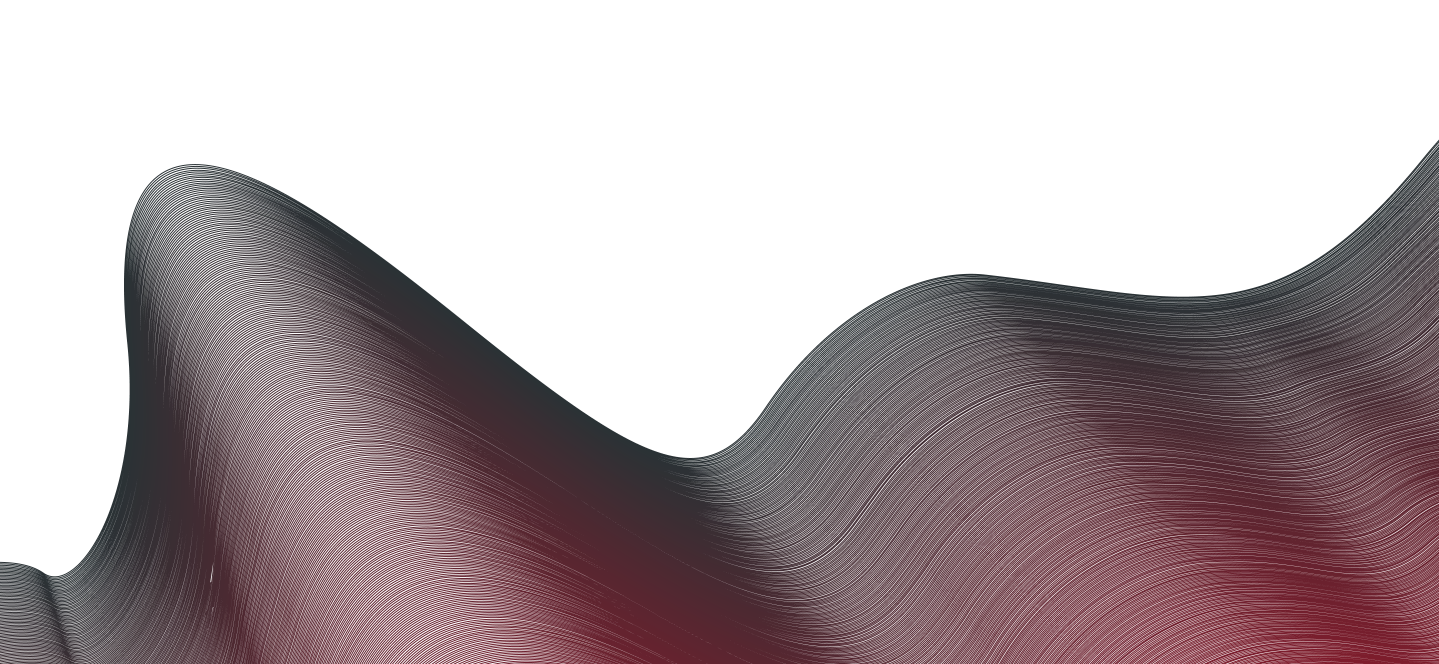Why Is My Office Printer Using So Much Toner? 7 Tips to Cut Costs
Your office printer might just have a caffeine addiction...... but instead of coffee, it’s guzzling toner faster than you can say "low supply warning." Ever feel like you’re constantly swapping out cartridges and watching your print costs skyrocket? You’re not alone. The real culprit isn’t just printing itself, it’s hidden settings, unnecessary colour usage, and sneaky low toner alerts tricking you into replacing cartridges way too soon.
Good news? A few simple tweaks can cut your toner usage, extend cartridge life, and save your business serious cash. Watch the video below for quick fixes and if you want expert help optimising your office printing, we’re just a message away. Contact us today!
1. Printing in High-Quality Mode by Default
Many printers default to best quality settings, using extra toner even for basic documents. If you’re not printing client-facing materials, switching to draft mode can cut toner usage significantly.
✅ Fix: Adjust your printer settings to "draft" or "economy" mode for internal documents.
📌 How to do it:
- On Windows: Go to Control Panel > Devices and Printers > Printer Preferences
- On Mac: Go to System Preferences > Printers & Scanners > Print Settings
2. Overuse of Colour Printing
Even if your document looks black and white, it might be using colour toner. Some printers mix cyan, magenta, and yellow to create richer blacks—wasting expensive colour toner unnecessarily.
✅ Fix: Set black-and-white printing as the default unless colour is essential.
📌 How to check:
- Open Print Preferences and ensure "Grayscale" or "Monochrome" is selected.
3. Poor Toner Management
Some businesses replace toner too early due to low toner warnings. These alerts often appear when there’s still 10-20% toner left.
✅ Fix: Wait until print quality actually declines before replacing cartridges.
📌 Pro tip: Shake the toner cartridge gently to extend its life before replacing it.
4. Using the Wrong Font & Layout
Fonts impact toner consumption. Thicker, bold fonts use more toner, while efficient fonts like Garamond or Calibri use less.
✅ Fix: Switch to toner-efficient fonts for everyday documents.
📌 Toner-saving fonts:
- Garamond (uses up to 30% less toner than Arial)
- Calibri (clean, efficient, and widely supported)
- Century Gothic (lightweight font with lower ink use)
5. Not Using Print Management Software
Without proper tracking, employees may be printing unnecessary pages, duplicates, or personal documents, adding to toner waste.
✅ Fix: Install print management software to monitor and reduce unnecessary prints.
📌 Popular options:
- PaperCut – Tracks usage, sets print quotas.
- uniFLOW – Optimises printer efficiency.
- Print Manager Plus – Reduces waste with print rules.
6. Low-Quality or Generic Toner
Cheaper, off-brand toner may seem cost-effective, but it often burns through cartridges faster due to poor efficiency and leakage issues.
✅ Fix: Stick to high-yield toner cartridges from trusted brands.
📌 How to check toner efficiency:
- Compare page yield ratings before buying new toner.
7. Wasting Toner on Unnecessary Prints
Are employees printing emails, single-use PDFs, or rough drafts that don’t need to be on paper?
✅ Fix: Implement a “Think Before You Print” policy to reduce unnecessary usage.
📌 Encourage:
- Digital document sharing (Google Drive, SharePoint).
- Double-sided printing to cut toner use in half.
Final Thoughts: How Much Could You Save?
Reducing toner waste isn’t just about cutting costs—it’s about smarter, more sustainable printing. Implementing just a few of these changes can lower your printing expenses by up to 30%.
🔹 Need expert advice? Speak with a print specialist to optimise your office setup.
📌 Next step: Audit your current print usage and start applying these fixes today.