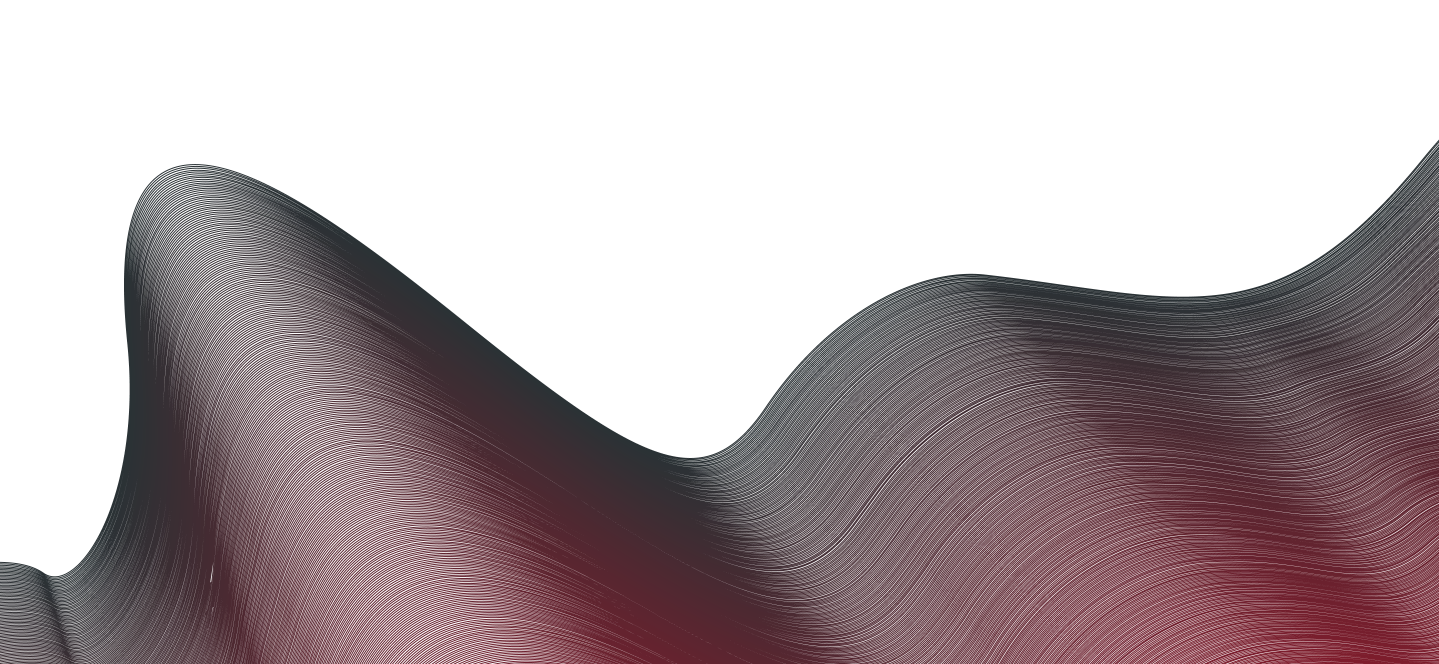Blog Articles
In-House vs Outsourced Printing: Which Saves More Money?
Printing is a silent budget killer. It seems small, just ink, paper, and machines but when businesses crunch the numbers, they realise how quickly costs spiral out of control. That’s where the big debate begins: should you handle printing in-house or outsource it to a Managed Print Services (MPS) provider?
If you’re tired of unexpected expenses, slow workflows, and IT headaches, this breakdown will show you the real costs and help you decide which route is best for your business. Contact Us Now.

What Is In-House Printing?
In-house printing means your business owns and maintains its own printers. You handle everything—printer purchases, ink, maintenance, troubleshooting, and security.
Pros of In-House Printing
✅ Control: You have full control over print jobs, schedules, and security protocols.
✅ Immediate Access: Need a contract printed right now? No problem. You’re not waiting for an outsourced provider.
✅ Customisation: Perfect for businesses that require specific print settings or frequent one-off prints.
Cons of In-House Printing
❌ Hidden Costs: It’s not just about buying a printer. Factor in ink, toner, maintenance, repairs, and software upgrades.
❌ IT Nightmares: Your IT team will spend hours fixing printer jams and network issues instead of focusing on security and productivity.
❌ Security Risks: If not managed correctly, in-house printers can become breach points for cybercriminals.
What Is Outsourced Printing (Managed Print Services - MPS)?
MPS providers handle your entire print environment, from printer leasing and maintenance to security monitoring and cost control. They ensure predictable costs and professional-grade service.
Pros of Outsourcing with MPS
✅ Cost Efficiency: Instead of unpredictable expenses, you get a single, fixed monthly fee that covers hardware, support, and supplies.
✅ Less IT Hassle: Your IT team can focus on cybersecurity and innovation instead of fixing printer issues.
✅ Automated Supplies & Maintenance: No more last-minute toner shortages. MPS providers track your usage and restock automatically.
✅ Enhanced Security: MPS includes advanced security features such as encrypted printing, user authentication, and compliance tracking.
✅ Scalability: Need more printers? MPS providers adapt as your business grows.
Cons of Outsourcing with MPS
❌ Loss of Direct Control: You rely on a provider to manage your printing infrastructure. Some businesses prefer hands-on control.
❌ Long-Term Commitment: Many MPS contracts last 3–5 years, so you need to be certain about your choice.
❌ Limited Emergency Printing: If the network is down, in-house backups might be necessary for urgent documents.
Cost Breakdown: Which One Actually Saves You More Money?
💡 Verdict: If your printing volume is high and security is a concern, MPS wins for cost savings, efficiency, and security. If you print infrequently and need full control, in-house may work. If you want to read more detail on how MPS can save you money, check our blog - Why Compamies are turning to Outsourced MPS
Final Thoughts
Printing costs add up fast. Whether you manage it in-house or outsource to an MPS provider, knowing the real costs can help you cut waste and improve efficiency.
Want a quick breakdown of how much MPS could save you ? Look in table below ⬇️